and is comfortable with terminal emulutation software and what ASCII means and serial transmissions:

I worked on computers sinse 1975 every day, and on main frames and what was called Mini-computers and later S100 based z80s. That all used real CRT terminals.
This page uses emulation tools that mimic those relic CRT terminals. Aka: Dumb terminals. That is you press the latter "A" and the line transmits, hex 41. (upper case)
Warning ,Old School stuff here !
If the ELM serial chip driver FTDI is wrong ,dead or corrupted in your PC the ELM will ignore all commands. The most easy to use is STN -Term , seen below.
Why would you do this?, the answer is easy, you have 3 ELM devices, all 3 are dead, why? so you decide to find out why.
Problems? (advanced users ) This section shows how to trouble shoot communications problems and is very complex.
TESTING THE ELM: I will call the ELM box the Device. USB SCAN.
My macro way of testing this unit is as follows. A technicians methodology is "crawl, walk then run" COM ports, (aka, RS232) The IBM PC has up to 4. This 4 are reserved to the OS. ( Operatining System, XP or ?)
Get full D.C power to the device, with USB and the CAR connector DLC port. or use a 12vdc power pack to apply 12dc to pin 16 on the DLC (the DLC is the diagnosit logic connnector, seen dangling at top of photo above.
One thing for sure, I have lots of COM port devices, not just this one, so they conflict, my PALM base station conficts as does other scan tools, using USB.
There are many different drivers for many products.
So a crafty technician knows, he may need a clean XP (OS) load or carefully rumove all other USB custom drivers before doing any trouble shooting.
1: Get the COM port working and talking (COM ports are old school, (relic) serial ports, called RS232. some PCs have 1 and up to 4, and the OS Many not allow you to use 1 to 4, So the driver loads to COM5.
The ELM device has "USB virtual COM port inside the device. The OS, accepts this new added port . Usually COM5
There is 1 exception, on many Laptops , I can shut down , all COM ports, in the BIOS, in some rare cases, this helps greatly. (boot, hold F1,F2 or DEL key to enter BIOS (RTM) "read the manual"
Ok you see COM5 , in the Device manager... now...
You can send commands using any dumb terminal APP. I run that to the STN finder. seen below, Scantool.net offers this utility for free.
2: Get the ELM chip to talk. "AT@1" I can also just load any dumb terminal emulation APP, and set it to COM5 and then type AT@1.
3: Get the car ECU to talk end to end.
Print out the command sets. this doc shows what to type after you type "AT"
My ELMscan 5 compact shows a COM 5 port just plugged into Laptop and no connection to the car. (only the USB port and driver working make that happen) ( if this fails use my external power pack)
Now in more vivid details, from the above, I will call out specific tools and steps.
My Micro way of testing. (tiny steps)
Power up your laptop (PC x86). ( my external supply pack is connected for trouble shooting on a bench, so I don't need to run down my car battery, while doing all this debugging, nor be sitting in the car )
My SCAN tool has USB connector (this is power too) and I have my 12vdc battery or power pack 12VDC connected from + pin 16 and minus to pin 4
APPS used are STN Finder, STN terminal, (both from scantool.net) Microsoft Hyperterm (must be installed from OS install disc) Putty, Realterm.
- Run scantool.net called (on CD) STN finder , note If com5
found then run STNterminal , with ELM tool plugged into USB (no
vehicle) ,press ATZ ,see green feed back.
( Google finds
both applications)
- Next using STN terminal, plug in scan tool into laptop USB and CAR DLC port (or any 12vdc powerpack) , some ELM tools,can"com talk" with car key off, press AT@1 see green received response.?
- By talk I do not mean talk to ECU , only PORT talk to the
FTDI chip.
- If you don't have STN terminal then use Hyperterm or
Realterm APP. (
- Run Hyperterm (must be loaded from windows install
CD,options) and set it up as Com 5 , 115200, 8,
1, no
parity. or better STN terminal mentioned
below. try
different
BAUD rates. To see if ATZ responds.?
- Type
in the Hyperterm windows ATZ enter (
initialize ELM) I'm only talking to
ELM processor. alt. ATWS may work better. In most cases the
tool must have all power to it active. USB power, and DLC pin 16 (car
power)
- Type ATL1 ( command says add line feeds for better
viewing)
Using the Scantool.net appl. called STN terminal is really the best
diagnostic tool. (easier )
- Type AT@1 then AT@2 one or both will show an ELM sign on message , and ID, string it is called. SCANTOOL.NET LLC << example of AT@1 This is the who are you command, and many clones answer blank or wrong.
- If the tool answers wrong, some major software , scan tool
, will fail to operate, but my Palmer Performance
software always works.
- Now you know 2 things, Communications are up, and the
ELM is
alive and who made (stole/cloned/) the ELM firmware. (All is now
working, PC to
FT232R chip and ELM PIC is talking)
- At this point the Laptop is ready and so is your SCAN tool .
- Unplug the 16pin OBD2 connector from my power pack and then connect the ELM cable to Vehicle ,if not already there , I see the LEDs flash.
- I can either run a major scan application or use the STN Terminal , use the BUTTONS to send commands to the Vehicle ECU, see if it talks.
- If you lean the text commands you can scan the whole ECU on
your car, the hard way.
- I then run my favorite application software "PALMER" on my
lap top
and it all comes up, automatically.
- In my Palmer (application) all the PID's you want to scan are programmable, so be sure to activate what you want, and do not turn on 100 of them or it will be a slug. just the sensors, load and MPG. Like mine.
If your cloned tool has relic crude Application software (stolen in most cases), you may have to set COM port manually , in windows device manager.
And some you have an IN APPLICATION way of doing the settings. So read the documents with said software.
The left photo below is the App software scan to find working ports. This right photo shows the utility STN dumb terminal app, and my giving "AT" commands, ATZ here. This proves its talking , see the ELM327?
The the tool talking first , see left photo below. Com5 found. I'm talking through the FDTI chip to the main processor called ELM and it responds, with ELM327 v1.4 See the ELM site for full list of commands. (vast) The below is the most easy Term APP to use, very easy.
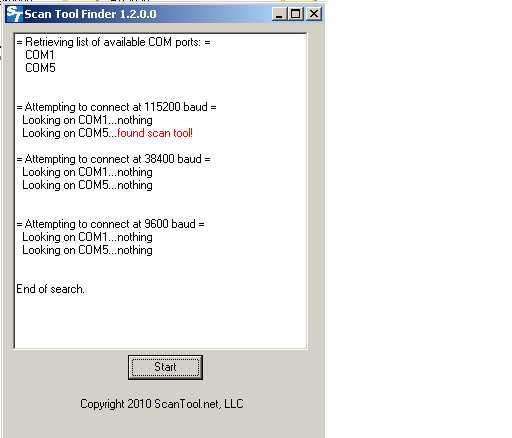
The below is Windows DM. COM port 1-4 are OS reserved, and 5 is the ELM Virtual port.
Keep in mind the ELM will not be able to run all manufactures advanced data streaming modes nor work with ABS or AIR BAG controllers.
Just the ECU (PCM). and all Federally mandated generic PIDS.
How ever the transmission codes, are back fed to the ECU, starting in 1997 and does report transmission codes, via OBD2 DTCs. Early cars, you must read a flashing lamp. (OD lamp)
I see the above tool for $7 now. Clones.
Or Ebay , $7 ( less than a pack of cigs) search for ELM327 USB
Ebay stores:
Consider Blue tooth ?
List of PID'S if you want to do your own programming.
http://en.wikipedia.org/wiki/OBD-II_PIDs
My ELM wires to OBD2 pins 2,4,5,6,7,10,14,15,16 and pins 4 and 5 are jumped.
Tricks: ( not want to fiddle with REALTERM? then use DOS)
1: DIR > COM5 (or other COM port as appropriate) ( in the START + run box, type CMD ) in the msdos command box type , DIR space > space COM3 ( or your com port number as it shows in device manager)
the LEDs on the ELM box will flash. if not the com port is dead. DIR > COM5 , sends a Directory listing to the ELM (all illegal data but Im watching the light and dont car about that)
Details. ( he assumes the USB driver is working)
The Best of the Best, how to test the ELM is here. Great examples and details.
Try out the pid reader. See how to set up device manager in detail and how the responses form ELM look like.
On the scantool.net and CD you will find 2 tools useful. STN finder (for finding the ELM chip) and STN terminal for sending raw commands to the ELM. (FT clean if you get drivers mixed up) both fail to run on Windows 7 or 8.
I use Accesspoint, now.
v1 6-1-2013