
This is real WIFI /USB, but not Bluetooth and uses the newer "ST" processor by Scantool. Seen here.
Installed, debugged communication issues, gets you up and running.
(tested on 2 Laptops and 1 netbook, XP and W7 home and W7 Starter) See my ECU simulatator test here.
By: Fixkick.com
This tool uses the wifi chip used inside is called RJ131
I will call this the "Device"
They (scantool.net) states (forum) that the 64mW Class 1 WIFI chip is weaker than their Class I , bluetooth transceiver. 100mW.
Not a big difference in range, unless doing race track logging telemetry.
Keep in mind, the car body makes a great Faraday Cage (RF(radio frequency electromagnetic) blocking, blocks radio waves ! ) and that 2.4ghz signals are line of sight (and higher placement, is better)
If you desire more range, buy an OBD2 , use supplied extender cables and move the above device, up to top of dash below the windshield. Now you can transmit through glass.
For me, all I need is Garage coverage. If you need more info on WIFI , use the WIKI.
The first rule for WIFI, this device OBDlink only, is the USB cable, must be disconnected or WIFI portion is disabled automatically.
Documentation.
There is a hidden manual in the CD, open CD, look in documentation folder, see RONxxxxxx pdf, (ready or not) but see mine (20 steps) I made an At Wits END manual.
There in the box CD,it has a video ,watch it for WIFI connect (example, its only partial)
Ipads/pods, etc.
You will play heck, getting Apple products to work with this Device, due to Ad hoc mode and no Apple license.
(I will never ever use Apple anything, 1976 to infinity) or until the (expletives) pays dividends, on all earnings. (end rant)
If new to WIFI, or want to see the signal, then run this free APP program inSIDDer App, on your PC.
( for Windows XP and up , OSX, Android).
I had to install MS Netframe 3.5 to get XP working above and other some updates. (I hate updating old laptops that only connect to scan tools)
Plug in the Device in to your cars DLC and key on, in my examples below , I use a bench power 12vdc power pack for easy testing and photo graphics.
My Chevy DLC pin16 is hot all the time.
As you can see below, the DEVICE does broadcast its SIDD name. And over powers my "offtrack" router signal 25ft away. (it's no weakling)
See all your Neighbors? and the new OBD2 tool.
You must see your tool or it is bad, or you forgot to power it up. (key on the ignition) < blown car fuse? (the DEVICE green status LED must FLASH)
Insidder view: (This is WIFI RADAR) (click 2.4ghz tab below, then start button on this APP) needed Netframe 3.5.
See my MAC address? top left ? Does run on XP. Unless you find older version, inSSIDer-Installer-2.1.5.1393.msi Below is W7 starter running.
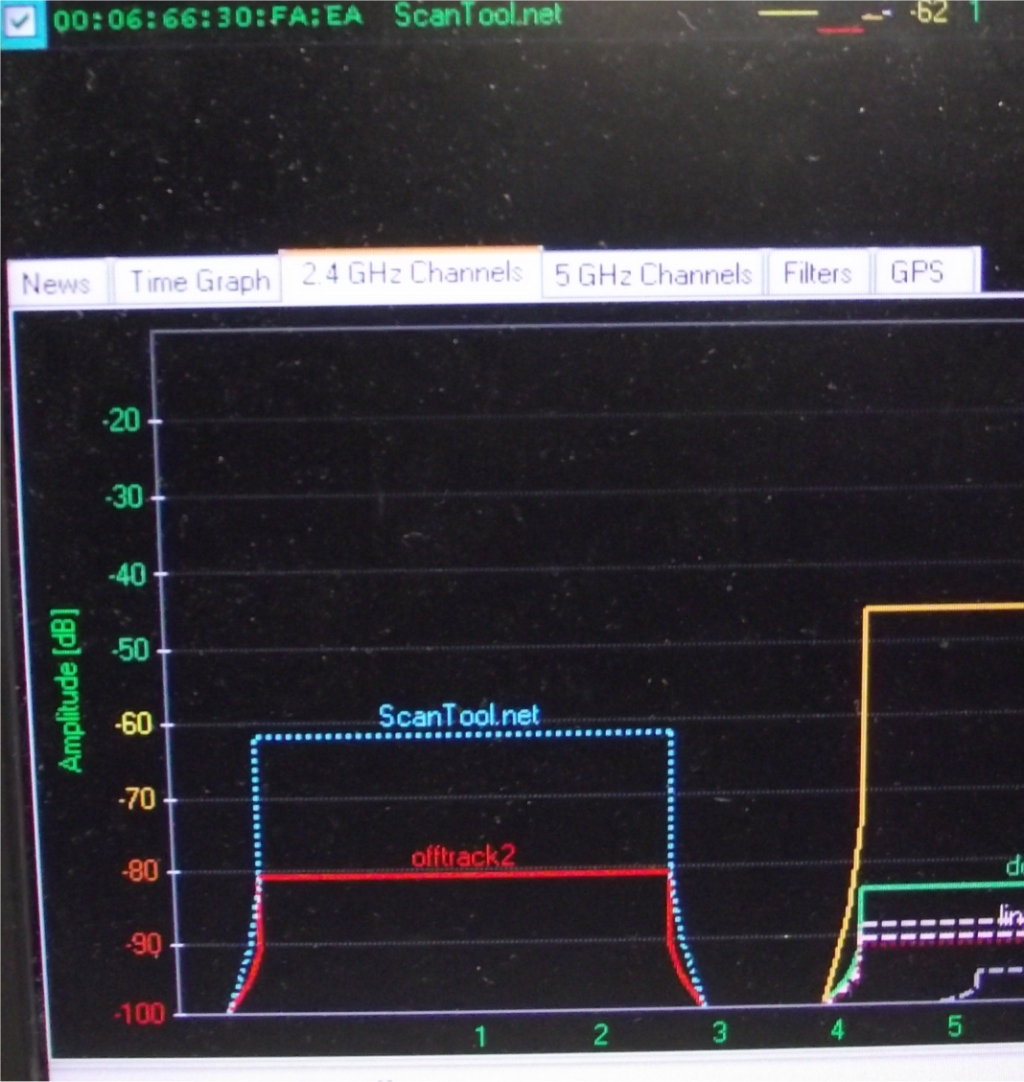
Windows 7: (you must be connected to this new device , ad hoc for the Scanner software to work.)
1: Insert CDdisc into your CDrom drive, on CD screen click OBDWIZ download update, is best. from scantool.exe , install this App. 5-16-2013 it's new.
You must temporary block AVG , or it will NOT install. \
Next, we need POWER (12v) my Chevy DLC pin 16 is hot all the time, other cars may not be. But the ECU is not hot until , key on.
2: Connect to the vehicle and turn the ignition key to on, no start, The green status lamp on the device flashes.
3:
Next, click the wifi icon in the right task bar and then pick view available network connections, in Windows 7 , just left click the wifi task bar icon and see all wifi broadcast nodes.
Click on the Device , broadcast SIDD name "scantool.net" and connect. Ignore non secure warnings
You are now connected to this device, there is no pass word, it is ad hoc and is not secured with a password.
4: Launch the OBDwiz, set the connection to WIFI
5: You are ready to scan. Even with engine not running you can read the TPS throttle angle or air temp or coolant temperatures, IAT or ECT.or stored DTC errors.
6: Start the engine see everything.
7: When done, put back your WIFI, so you can cruise the web and read email. Using the opposite of step 3.
Here, the below shot, is what an old laptop (relic DELL "XP" shows for this DEVICE.
Broadcast:
I ran the OBDwiz and it works great, so....
Last, I ran my Palmer Performance software. (the older version, will not do WIFI. v3.5.1 (Build 2770) does)
Here are 12 sensors/ parameters, at one time. Palmer Performance ScanXL pro (not cheap, at $99.95, but powerful) Works with USB/Bluetooth/Wifi and clones. (mine does!)
It it very powerful, this software. You can push the record button, then drive, and come home and play back. (find intermittants you can !)
Graphic View. (live for playback) (you get to pick what is displayed, any PID even MPG)
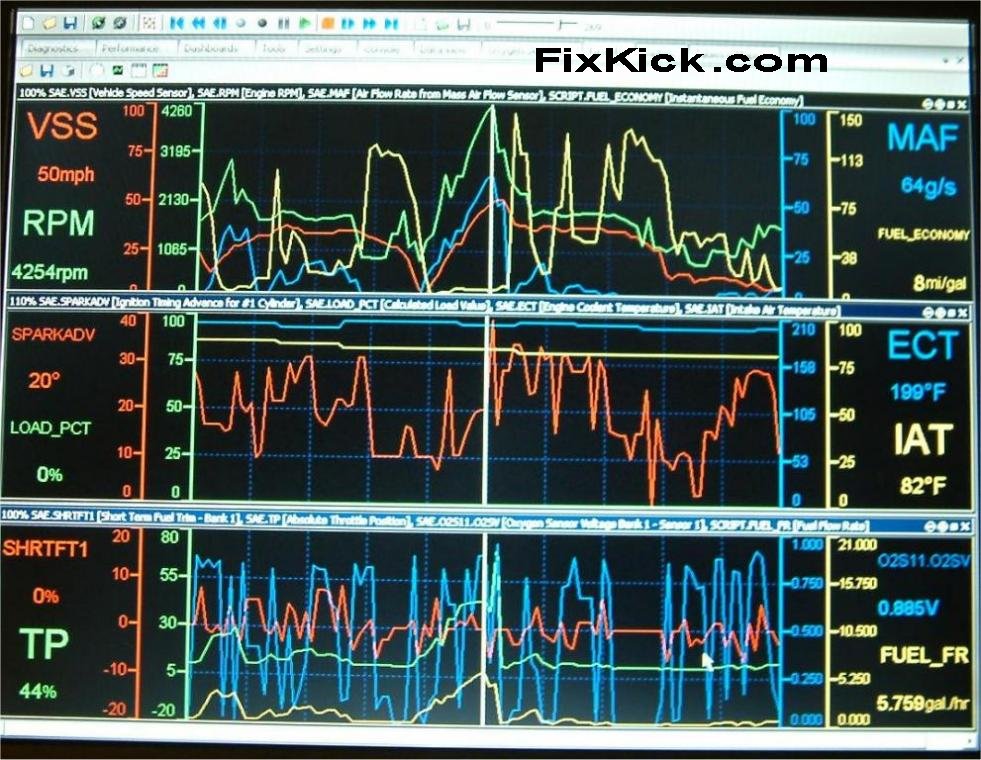
Palmer data view screen below:
Issues (problems,etc)
Windows XP needed many updates to run all my software. Even Netframe 3.5, doing a full update on XP would take a day. (I passed on that...)
You must shut down the Anti=virus programs or the install fails. Big time. AVG "RC temporary disable protection' but Comodo, was hopeless. I and to remove Comodo !
If the Insidder can not see you car, the scanner will no see it either.
OBDwiz needs netframe 2 or newer. (if running older versions of Windows OS, you need that)
Do not expect OBDwiz to run on clones. ( and don't forget , the above tool has a newer ST processor so, how could it, run right?)
The updated for OBDWIZ is tricky to find, but is here.
How to use OBDWIZ is fully covered here. I evaluated this version.
| OBDwiz Version 2.15.0 | Released 5/16/2013 |
My W7 "starter" HP netbook has no CDdrive, so I just downloaded WIZ. The software loaded and ran perfect. No driver to load. Wifi worked , instantly.
The DEVICE, LEDs, the PC (tx/rx) flash each time the PC (OBDwiz) talks to the DEVICE, and the DEVICE flashes OBD LEDs, when it talks to the ECU.
The OBDwiz APP has a WIFI comm.'s selector , the Palmer software finds the WIFI automatically, as does, it finding 1 of the 10 different protocals.
Parting shot: if your cars ECU don't support a PID, then no scan tool on earth can scan it. Read you car makers FSM.
Don't be surprised if you cars ECU displays the wrong baro sensor for PID 33hex. My car has 3 baro sensors. (and only scans 1 baro, in my 1996 it scans the EGR baro)
Baro = barometric pressure sensors, be they Absolute or Relative.
ECU's , most , are anything but perfect. (some are very buggy, seen many like that)
Security? huh?
Ad Hoc Wifi is open , and not encrypted, but I don't care if my neighbor sees my SIDD or even figures out how to read my engines water temperature., not me.
Do however , close all file sharing on the PC/laptop. Ad Hoc my be risky, if not.
A Beginners Guide on this tool. (no getting lost in the knowledge base or worse?, the forum noise?)
- Plug in the tool "device" into the cars DLC port, next too steering wheel. (do not
panic if your car has pins 2 and 10 missing !: this tool handles 5 protocols !!
- On my car, the 5 LEDs on the too/ blink in sequence just
once (each power up) each in a row and then the status LED glows Green.
- Some cars, you you have to turn the key on, to get power to the DLC , if pin 16 is not at 12vdc, on the DLC 16, the car has a blown fuse or this wire at 16 was CUT.
- If the car has power, and the tool is dead, send back
the tool as it is DOA.
- The status LED is GREEN. (we will do one more test first, before proceeding from here to wifi, we will test USB first.
- Unplug the scan tool from the car DLC.
- Plug in the USB cable to scan too and other end into any PC
or laptop, XP ,W7 or W8
- The PC goes Ding dong. That is USB detection. see
tool flash all LED 1 time in sequence and status goes RED. (not green)
- Now go to the Windoz Device manager. (W7 type DM in run box (start +run , +DM)
- Look at the DM ports section, see "USB serial port Com5) (may show up as other number) disconnect USB 3 times, see com5 go byebye and com back each time. (yah!)
- Install (CD) OBDwiz and run it. (launch it) It
will connect to Com5, if not?,force it to com5 if you saw com 5
above. (can be com 3,4,5 or?)
- If the USB port fails, fix that now. windows update, virus scans or fresh XP install, etc. test the DEVICE on 2 laptops or PC to be sure the USB is dead in the tool.
- Okay, the OBDlink works on OBDwiz via USB , (this method is the "walk first, then run last" , mind set)
- We now regress back to step 5 and the tool is now, again
plugged into the cars DLC, and the Status LED, is green. (key on,
if need be)
- I run Insidder (In Sidd er , get it?) and it see my broadcasted scan tool.net (a free APP)
- I then see the windows wifi pop up and
then connect to it. See Video on CD, its very clear there.
- Windows 7 works great, but my DELL XP 8200 drops the
connection to scantool over and over, that is because the windows
drivers (MS updated) are DOA, it will not allow me to use force manual
mode and also thinks the Ad hoc , is bad. sticks in acquiring network addr,
all the time, I can connect with tool but after 5min it drops the
connection and then the XP reconnects to my home AP router and logs on
with WPA2 credentials. (and I could not stop this action) but all
is ok now , I loaded the real intel drivers and that cured this bad act
for good.
- I have the upgraded Intel, wifi pro 220bg card, and the newer driver has the wiz window that cures all this badness above. I can force it to scantool.net and it connects and shows up as adhoc IBSS joined, note the Intel GUI has Refresh button ! nice.
- Last run OBDwiz APP again, be sure to use Automatic tab
selection in WIZ connection page. "otherwise (bug)
it can't find WIFI" ouch.
- Bingo it connects, or force it to wifi (see tab?), on the connect page of that APP. I run my Palmer "SCANxl" APP and it too works.
- I found one more bug, that if you kill power to the wifi
device, or ECU, or both, the scan software will NOT reconnect.
(you most stop the APP, and restart it.) Both WIZ and ScanXL did
this.
My tool?, the DEVICE runs hot, at 77F ambient,my fancy IR pyro gun shows 118F (on back center) you are outdoors? (I keep my car outdoors, most do...) the too would be much hotter.
(I will do more testing at 100F outdoors ambient) later...
I run 3 burn-in centers in Silicon valley (later life) and we burned product in, at 150F hot room, I'd bet this product can't pass that test for a week?.
This is my opinion, please do your own research and testing.
Next up, is my Scan tool connected to my bench ECU (using a Ford Taurus F6Df ECU 1996 , I got one for $10 used) (not hard to fool, like later cars)
My test bed ECU is,sitting on the work bench with only 4 wires connected and it can check monitor status, freeze frame and DLCs stored (last run) and can scan all PIDs, engine not running. This proves the tool works, even with engine not running....
This ECU will not throw,LIVE DTCs until running. that is comprehensive failures are not scanned or reported, until started engine.
I added my STIM tool, it simulates the crank sensor, and the Cam sensors. 3 more wires. Now I get RPM and the ECU is fooled in to thinking its running and now spits out
lots of DTC errors, due to most my sensors are not connected. ECT, IAT, MAP, TPS, etc. i added two, 2200 ohm resistors in place (6 cent parts) to both sensor ports, the scans
show PIDs of 208F. IAT and ECT. roasting hot, perfect.
A Video of the winky blinky lights. (2 second 80kbyte fast load and run, mp4, html5 compliant) connected via WIFI and dashboard running, in WIZ. (fast scanning)
WIZ running, via WIFI and connected to my BENCH PC (4 wires + two 2200 ohm resistors to show that the ECU works, even not started engine.
Later I used my MegaSquirt STIM card to set IAT, ECT, and MAF and TPS. (all on pots)
See my OBD2 simulator. (click here)
v7 6-28-13